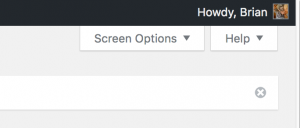(You can delete this page when you’re ready to go live.)
This is your Reflective Blog, and is a place for you to collect your thoughts. This section of your Portfolio uses Posts, which are usually used for timely or regularly updated content. The rest of your Portfolio is organized into Pages, which are for more permanent content.
While you’re here, let’s talk a little bit about how to customize your Portfolio. To get started, we suggest the following steps:
- Log into the site and get acquainted with the administration interface.
- Review your settings. Start by changing your title under Settings > General.
- Under “Users”, make sure you are OK with your display name and other profile settings. More information about those settings is available here.
- Review how to post.
- Make sure you understand your privacy settings by adjusting your Site Visibility and the Visibility of individual Pages and Posts.
- Your About Me page is great place to start playing with your site.
- And finally, feel free to play with your theme to really customize your Portfolio visually.
Note: When you are in the backend of your site (ie, the administration area), you can get tips by clicking the “Help” menu on the top-right corner.